An Operating System under 30mb! (feat. KolibriOS)
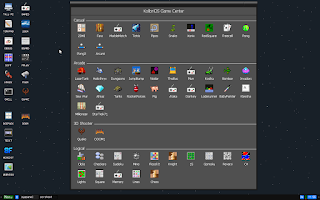 |
| Customized KolibriOS desktop with dark theme and Game Center open |
Yes! This Operating System is available for download in just under 30 megabytes!
(For those
who don’t know what an Operating System (OS) is, it is a piece of software that
connects you to the computer. Examples are Android, iOS, Windows, macOS, Linux,
etc.
 |
| KolibriOS Desktop |
I actually
wanted a portable OS (an OS which can be stored on a pen drive or CD and boot
on just about any computer.) for my old Dell laptop from 2005. It had a Hard
Disk which ceased to work, but otherwise in pristine condition. I looked about
and finally stumbled upon KolibriOS. This OS is impressive! For under 30mb, you
get a ton of apps, 30+ games (including the classic Quake and Doom) and a bunch
of themes.
 |
| KolibriOS Game Center |
Best of all, it NEVER lags! I usually use it
on the aforementioned Dell Inspiron 1300, and it never lagged on the old
Pentium M processor @1.77GHz and 512mb RAM. This OS also boots in less than 10
seconds, and shuts down in even lesser time. The only downside is that you
can’t download any apps. But it has enough apps for your entertainment.
 |
| KolibriOS WIndows 10 theme |
If you are
interested, all you need is a computer, a few mb of Data (surely less than that
for a PUBG or Free Fire update), and an old blank USB pen drive, plus some
time.
Find more info here
Download KolibriOS here and download the LiveCD image.
Here is a How-to on installing KolibriOS onto a USB flash drive.
Find more info here
Download KolibriOS here and download the LiveCD image.
Here is a How-to on installing KolibriOS onto a USB flash drive.
If you don’t
have a USB pen drive, you can also use a Virtual Machine software.
I will post
a guide on how to do it.
Any doubts, email me on my Gmail
Cheers,
Nikhil
 |
| KolibriOS File Manager "EOLITE" |
About Kolibri
OS (as I perceive it):
Kolibri OS
is a Russia- based operating system which can booted off a USB pen drive. The
entire ISO image has a size of ~66mb, and, even after installation takes up
less than 100mb, and it boots in 10secs, and NEVER lags!
THIS IS NOT
A VIRUS. (people might think it to be, since an OS with a lot of feature at
~66mb seems impossible for many, but this is possible since this is not a
Linux, but an OS built from the base and written in Assembly language (ASM),
you can tweak the code, since it is open source, and there is a built-in IDE
for the same)
I PERSONALLY
USE THIS OS IN MY LAPTOP (of which the HDD doesn't work)
SYSTEM
REQUIREMENTS:
RAM: 8mb
PROCESSOR:
600 MHz (Pentium derivatives recommended)
STORAGE: Not
required on the device (it stays in RAM)
~100mb on USB device
PROS:
Even though
it is tiny, it has got a LOT of built-in software, including 20+ games, 30+
themes (including Win 10/8/7/Vista/XP/98/3.1 and Mac OSX, plus a lot of other
custom themes). It also has the basic stuff to view docs, and something called
KolibriNext, which gives a Mac OSX-y feel.
Best of all,
you can take it with you, boot it on any PC/LAPTOP you like, and have the exact
same working environment (except the theme and the wallpaper.
You can
tweak the theme for consistency, but nothing can be done with the wallpaper, as
far as I tried)
CONS:
You can't
install any apps built for Windows, Mac OS, Linux and the like, because it
can't parse or read them.
(But it has
emulators for retro game consoles, like NES, SNES, GBC and Pokémon Mini. If you
have the game ROMs, just place them on the USB drive and double-click to play!)
(You also
have DOSBOX, so you can play some Windows games which are supported by DOSBOX,
but it is rather difficult to set it up)
You also
can't use Wi-Fi, you need a wired connection.
BTW, feel
free to play around with it, no permanent damage will occur to anything (unless
you smash your PC out of frustration...)
Cheers,
Nikhil

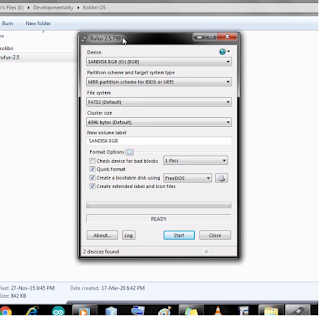

Comments
Post a Comment