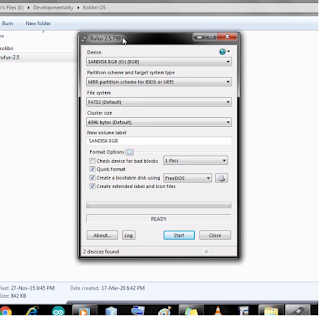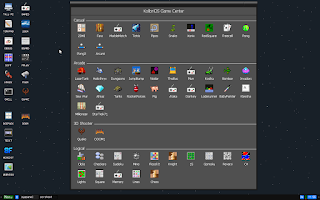How to get Nfinetech Web App + Intro to new features!

Yes, Nfinetech is now a Web App! To get it, you don't need to go to Play Store or sacrifice a lot of storage. You can do it RIGHT NOW ! We also have a lot of new features! Let's get started! Nfinetech PWA Installation of WebApp: For Android For PC New Features: Social Media share buttons Emoji reaction buttons On Android Chrome: Press the three-dots menu button Tap the "Add to Home Screen" option Tap the "Add" button Done! No hassle installation! On PC Chrome: Watch this quick 40-second video: New Features: Social Media share buttons: Now, you can quickly share any post from Nfinetech by using the share buttons below each post. If you use a PC, you can also see some sticky share buttons on the left side of the screen. Emoji Reaction buttons: You can also quickly share your reactions by clicking on one of the emoji buttons below each post. It is easy and requires no verification/captcha. Just tap to go!