Installing KolibriOS into a USB flash Drive (feat. Rufus)
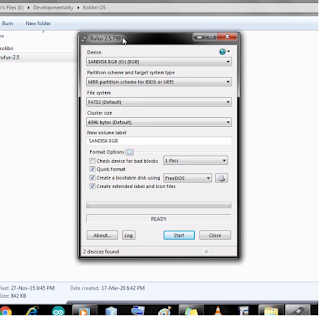 |
| Rufus |
Items Required:
-An empty USB pen drive (completely blank)
-KolibriOS ISO file (available here, download the LiveCD image version)(Learn more about KolibriOS)
-Rufus (available here, download the portable version)
-A computer/laptop
-Patience and basic computer skills
Also, just go through my blog on KolibriOS here.
Watch the video for the installation process:
Now, after installing, turn off your pc/laptop, plug in the pen drive, turn it on and press F12 repeatedly. This should get into the BIOS of your computer.(if it didn't, just Google how to get into the BIOS on your computer). Don't freak out, select your USB with the arrow keys and press enter. Now you should see a blue screen, with some options. Just press Enter. Ta-Da! You have successfully booted into KolibriOS!!!
If you aren't able to get this done, just post a comment, or e-mail me here
That's all.
Best of Luck
Cheers,
Nikhil
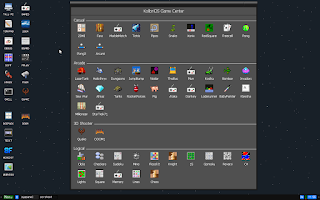

Comments
I most surely will
Post a Comment