What is “Root” in Android?
 |
| Android Rooting |
If you are
interested in Android, you must have come across the term “Root” atleast once.
If you ever wondered what it is, then you are at the right place.
You should
know that Android is based off Linux. And if you are familiar with Linux, then
you should know about “Root Permissions”. Or, you would have seen
“Administrative Privileges” in Windows.
“Rooting gives you complete control over the
device you are using.”
Android is a
pretty locked-down system (though not as tight as iOS). You can’t change the
basic UI i.e. making your ASUS look like a Huawei (except without launchers).
You also can’t uninstall some apps placed in by your manufacturer by default.
To do these
things, you need to “Root” your device. Rooting gives you complete control over
your device. By rooting your device, you can do anything. You can even uninstall and reinstall Android
on your device.
So, what is Root?
Here comes
the complicated part.
Whenever you
boot into a Linux computer (Your phone, too, is a Linux computer), you boot in
as the “User”. You can only perform actions that you are allowed to do as a
user. Then there is the “Superuser”. The Superuser can do virtually anything in
the computer. This means, the Superuser can install, uninstall, move, or delete
anything, including system files.
If you are
familiar with the Linux Terminal, you would know the popular sudo commands, e.g. sudo apt install application
Here, “sudo” stands for SuperUserDO, or “Do/Execute
as Superuser”
When you
root your Android, you are booting as the root user, or the Superuser. After
this, you need to enable root permissions for the apps you need to use as root.
As the SU, you can do pretty much everything you want to. Root is actually a standard feature of all Linux Distributions, including Android.
As the SU, you can do pretty much everything you want to. Root is actually a standard feature of all Linux Distributions, including Android.
But
actually, unlike other Linux Distros, you can’t simply enable root for an app
by long-pressing or right-clicking. This is because Root doesn’t exist by default
in your Android’s system file directories. You need to get that little
text file called “root”( which has all the stuff that tells your phone to allow
some apps complete access to the system) and get through a billion harrowing
steps to root your phone, because Google
had removed root by default from Android quite a long time ago.
Why did Google remove the root file?
Because,
obviously, since many users who don’t know what to do may accidentally delete
some system files which may brick the system and convert your expensive phone
into a lightweight paperweight. Google removed root to prevent this from
happening.
NOTE: ROOT IS ONLY MEANT
FOR DEVELOPERS. IT IS NOT FOR PEOPLE WHO WANT TO HACK THEIR GAMES/APPS. PLEASE DON’T
MISUSE IT.
How to root an Android device?
Please
comment down below if you want my next blog to be on “How to root an Android
device”. I’ll feature it in my next blog.
Stay tuned!
Cheers,
Nikhil

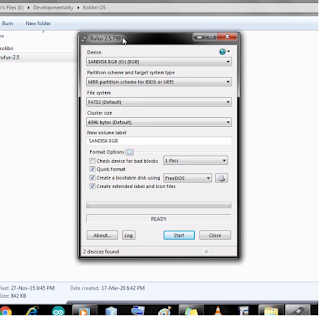
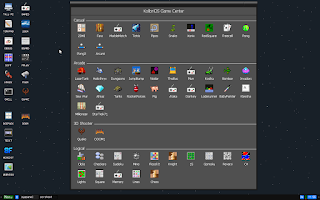

Comments
Post a Comment