Easily make an app out of a website!
Also, I have added not one, but three video tutorials below:
- One for casual users [EASY]
- One for power users who know their way around Windows and [MEDIUM]
- One, ofcourse, for the great community of geeks and CLI-lovers. [RATHER HARD]
For Normal Users
For Experimentalists/Power Users
For CLI-lovers
Well, that's all. Let me know down in the comments which method you liked the most.
Also, give me feedback with those reaction buttons below.
Cheers,
Nikhil from Nfinetech

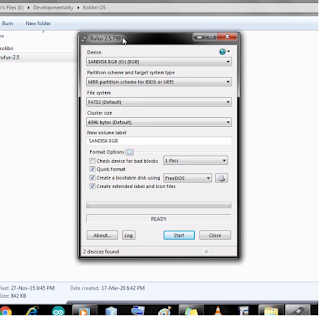
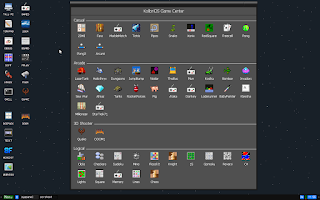

Comments
Post a Comment